Every time I make a new install of Arch Linux on my Intel laptop, I notice a disturbing and annoying buzzing sound coming from my external speakers a few seconds after a playback is starter and then stopped. This is a common problem and the cause is a power saving feature on the Linux Kernel.
This is a quick description of the problem you can read in the Advanced Linux Sound Architecture/Troubleshooting page in the ArchWiki:
Some modules (e.g. snd_ac97_codec and snd_hda_intel) can power off your sound card when it is not used. This can make an audible noise (like a crack/pop/scratch) when turning on/off your sound card. Sometimes even when moving the volume slider or opening and closing windows (KDE4). If you find this annoying, try modinfo your_module and look for a module option that adjusts or disables this feature.
When I try to google how to solve this problem, is a bit complicated and confusing to find the correct answer.
How to solve the buzzing sound on Linux
If you own an Intel laptop and you are wondering how to stop this buzzing sound coming from your external speakers, you need to write down just a couple of commands.
Open your terminal and type the following command:
sudo nano /etc/modprobe.d/snd_hda_intel.conf
Now, edit the file and add the following line:
options snd_hda_intel power_save=0
Save the text file and reboot your system.
The above line will disable the power saving feature stopping the buzzing sound. For more informations about this topic, take a look at the Advanced Linux Sound Architecture/Troubleshooting page in the ArchWiki.

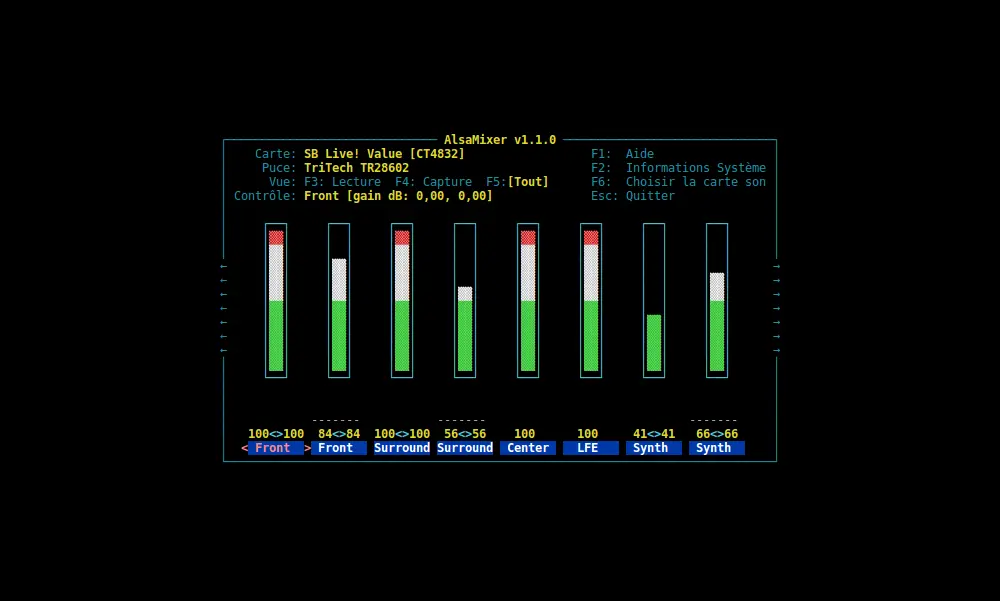
Comments are closed.