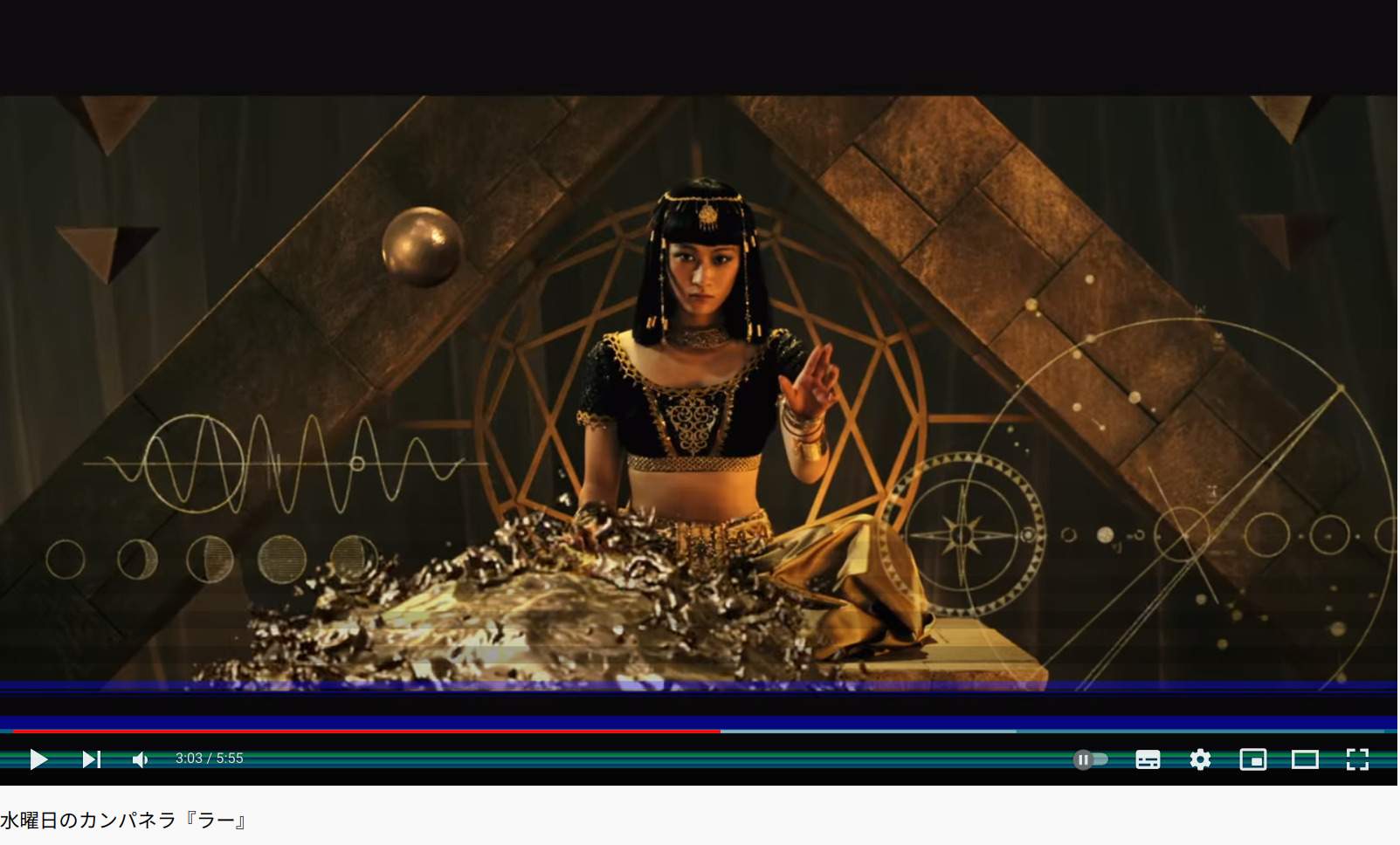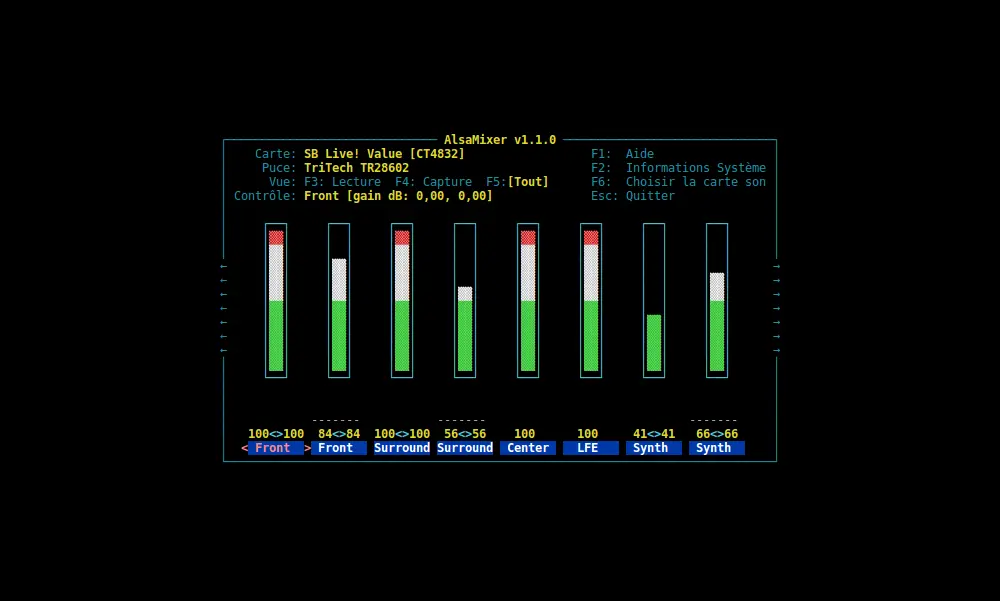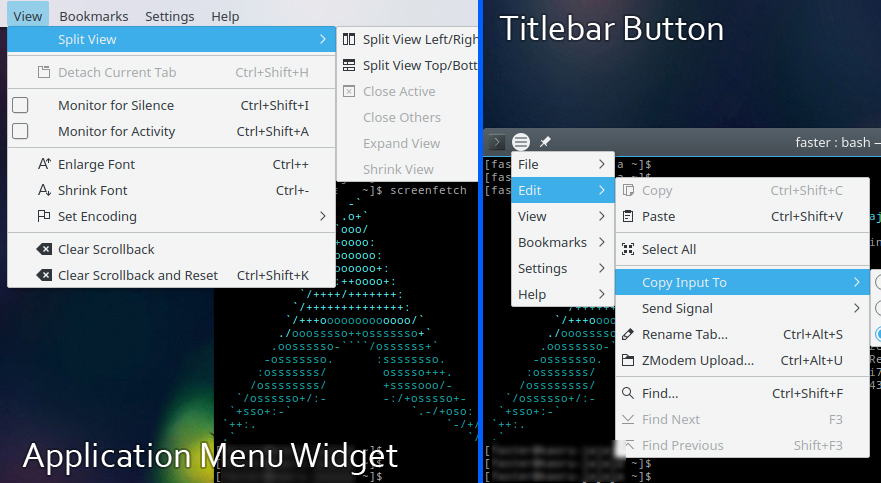ReImage is a convenient and useful KDE service menu extension for Dolphin and Konqueror that allows you to manipulate images and their metadata directly from your preferred KDE Plasma file manager.
This is a package that extends the functionalities of Dolphin/Konqueror adding some interesting features for image manipulation.
Posts published in “Linux HOWTOs”
How to Fix Horizontal Green/Blue Lines on Youtube in Chrome or Chromium on Linux with Intel Graphics Drivers
For some reasons, Chrome and Chromium browsers are occasionally affected by an annoying graphical glitch which occurs mostly when watching YouTube videos. More precisely, Chrome/Chromium shows, on the lower part of YouTube videos, various green and blue horizontal lines mixing up with the progress bar.
Sometimes, we may need to restrict the internet access to a single application both for security reasons or testing purposes.
On Linux, there are different ways to restrict the internet access to a single program. Unfortunately, most of them, are not straightforward at all.
Every time I make a new install of Arch Linux on my Intel laptop, I notice a disturbing and annoying buzzing sound coming from my external speakers a few seconds after a playback is starter and then stopped. This is a common problem and the cause is a power saving feature on the Linux Kernel.
In this tutorial we will see how to mute Spotify ads on Arch Linux with a very simple and lightweight script I found on GitHub called Spotify-AdKiller.
Some time ago, I wrote a tutorial on how to reinstall Grub on Arch Linux after installing Windows.
A few weeks ago, I had to reinstall Arch Linux from scratch on my laptop and I discovered installing Grub was not as straightforward as I remembered.
Global Menu is one of the most interesting features of Kde Plasma 5.9, the latest major release of the Kde Desktop Environment.
Global Menus allow the user to have the application menu into the application itself, as a titlebar button or into a widget panel placed at the top of the screen.
Global Menu is a very exciting feature a user would like to try, but unfortunately, for some reasons, enabling it may be a bit complicated if you don't know where to search.
One of the most unpleasant situations in life is when, after installing Windows (not that it's a good situation to be in), we have to restore the Grub bootloader in order to be able to boot our Arch Linux again.
In the last two post I've talked about the new Kde Plasma 5. In particular I've posted some pictures about Plasma 5 on my Arch Linux workstation and, after a not too long testing period, I've also wrote a review about its current status.
Since some readers have asked to me how to install it on their Arch Linux workstations I'll going to write a small tutorial to explain how to do this.