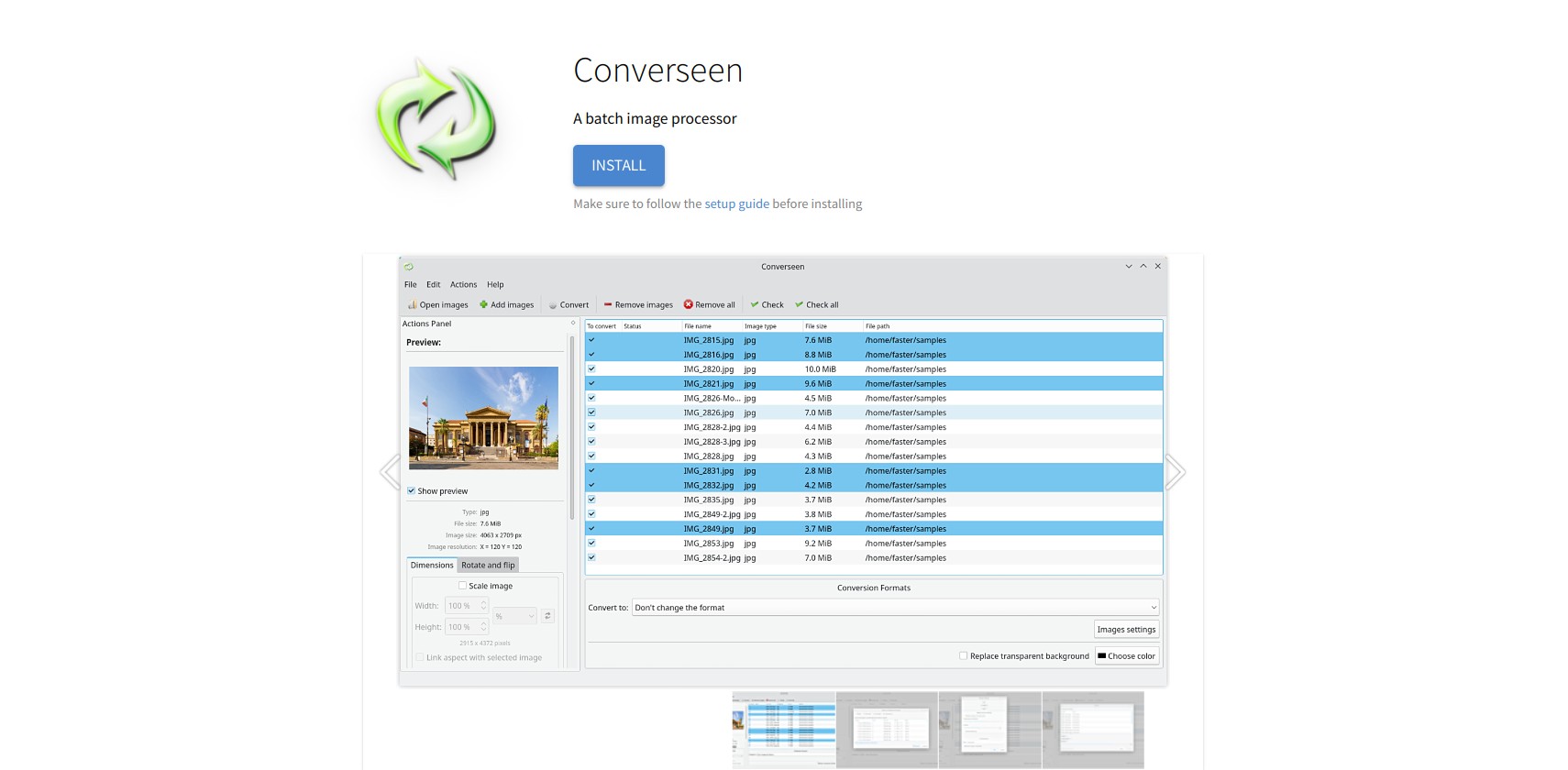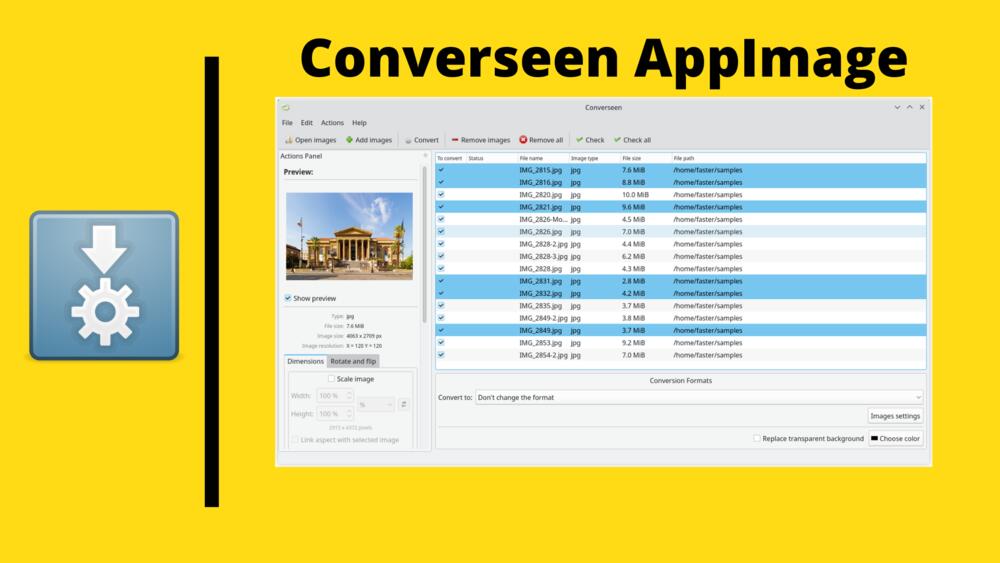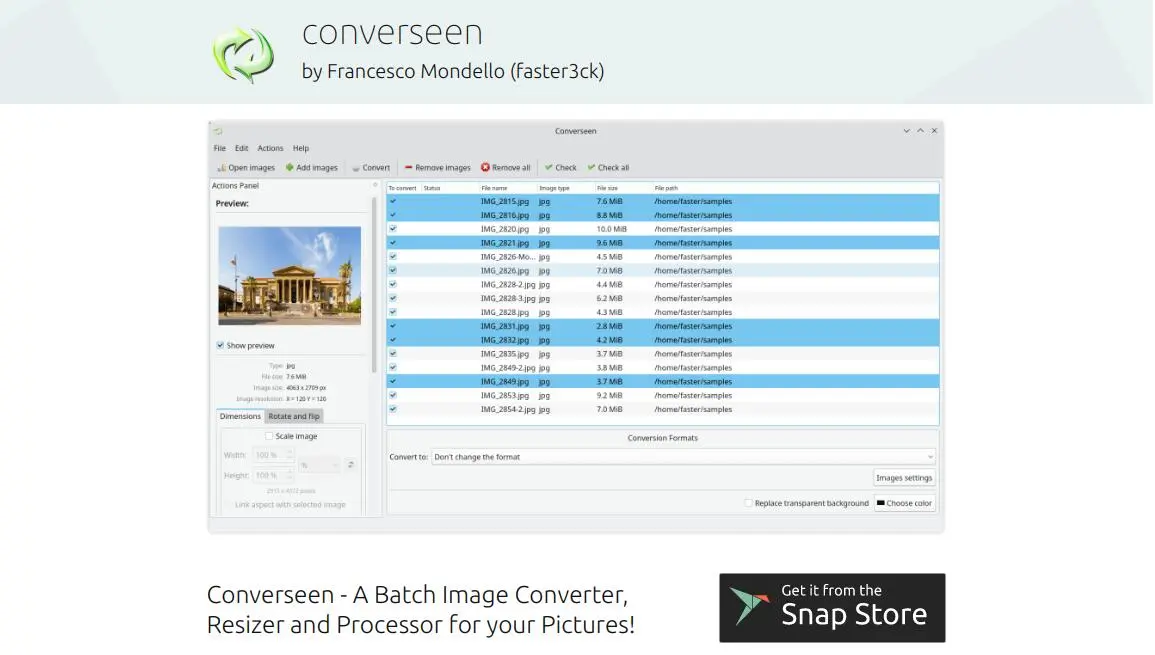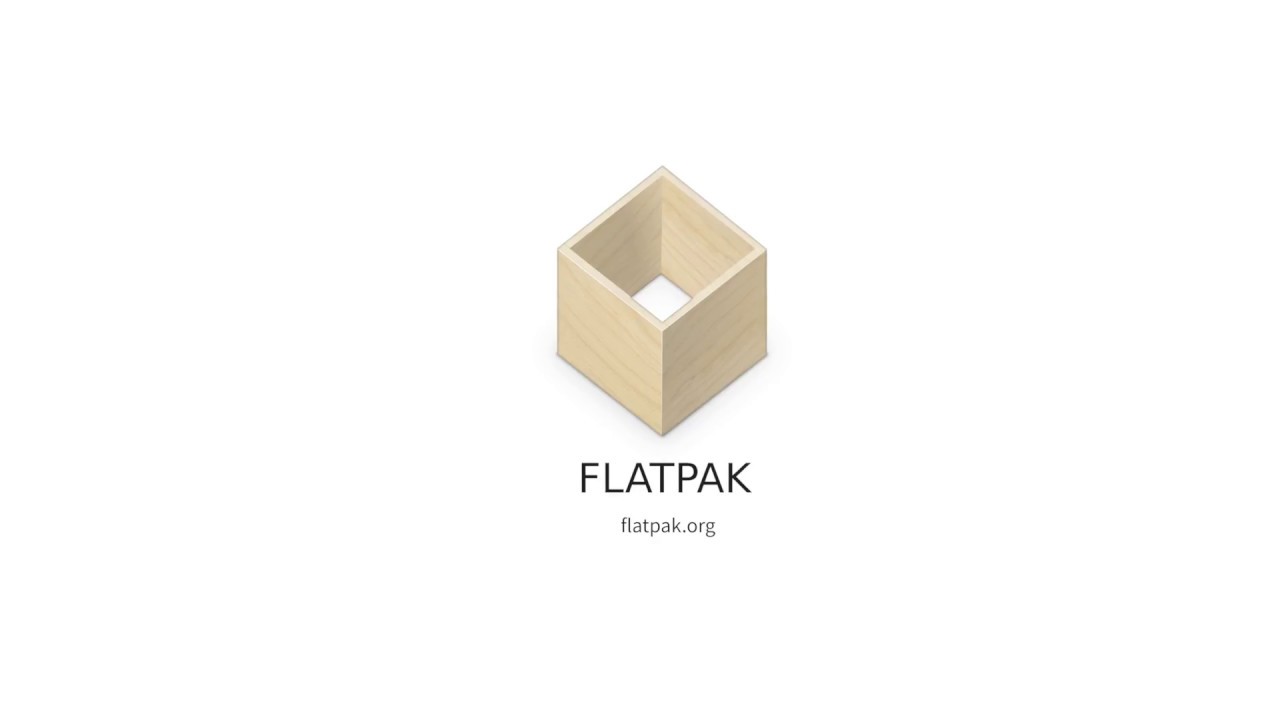Converseen, the Batch Image Converter, is a powerful open-source software for Linux, macOS and Windows that allows users to convert, resize, and compress multiple images in a single batch process. It supports a wide range of image formats, including JPEG, PNG, TIFF, and PDF, making it a versatile tool for various image processing tasks. Whether you need to convert a large number of images for a website or resize photos for social media, Converseen has got you covered.
Converseen, the versatile image conversion software compatible with Linux, Windows, and macOS, has recently undergone a substantial update to version 0.12.0.0. This update brings forth a series of enhancements aimed at improving its functionality and adaptability across various platforms.
Converseen, the open-source image conversion tool, is now available with a substantial update across Linux, Windows, and macOS platforms, offering a host of new features.
Converseen is versatile open-source software that simplifies tasks such as image conversion, resizing, rotation, and more, all with just a few clicks. Moreover, it includes a handy tool to convert PDF pages into images. Converseen supports over 100 image formats, including JPEG, PNG, WebP, HEIC, and more.
Although Converseen has been available as a Flatpak package for a few months now, it finally now has a series of updates that bring it up to par with the corresponding AppImage and Snap packages in terms of features.
The main difficulties in updating the Flatpak package with all the additional ImageMagick libraries necessary for the additional formats to work are mainly due to the fact that each individual library must be compiled individually via source code.
Converseen, the cross-platform image converter, and resizer, has now been updated to version 0.9.10.0, by adding some improved WebP features, and now it's also possible to remove EXIF metadata after every conversion or change of format process.
Converseen, the image converter and resizer for Linux, is now available as AppImage in order to be easily distributed and run on any Linux distribution without installing any kind of dependency (except for GhostScript of course!).
Converseen, the image converter and resizer for Linux, is now available on Snapcraft as a Snap package in order to be easily installed on Ubuntu and any Linux distribution that supports Snap.
Here is Converseen 0.9.9.6, the open-source and cross platform batch image processor that allows you to convert, resize, rotate and flip an infinite number of images with a mouse click.
Vim 9.0, the terminal text editor has been updated with a major release and it's already available on Arch Linux.
The previous release was version 8.2 in December 2019.
Converseen, the image converter and resizer for Linux, is now available on Flathub as a Flatpak package in order to be easily installed on any Linux distribution.