Here is Converseen 0.9.9.6, the open-source and cross platform batch image processor that allows you to convert, resize, rotate and flip an infinite number of images with a mouse click.
What’s New in Converseen 0.9.9.6
In this new version of the program I added an improved dialog for adjusting the JPEG quality settings and the PNG compression level using the features offered by ImageMagick.
How the Quality/Compression Features Work
For the JPEG and MPEG image formats, quality is 1 (lowest image quality and highest compression) to 100 (best quality but least effective compression).
For the JPEG-2000 image format, quality is mapped using a non-linear equation to the compression ratio required by the Jasper library. This non-linear equation is intended to loosely approximate the quality provided by the JPEG v1 format. The default quality value 100, a request for non-lossy compression. A quality of 75 results in a request for 16:1 compression.
For the MNG and PNG image formats, the quality value sets the zlib compression from 1 to 9 (1 is lowest and 9 is highest).
For compression level 0, the Huffman-only strategy is used, which is fastest but not necessarily the worst compression.
PNG uses a ‘lossless’ compression method, so increasing the compression does NOT reduce your image quality.
How to download/update to Converseen 0.9.9.6
Converseen 0.9.9.6 is available for free on the project’s website and on GitHub. In this page you can find all the options to install Converseen 0.9.9.6 on you Linux system.


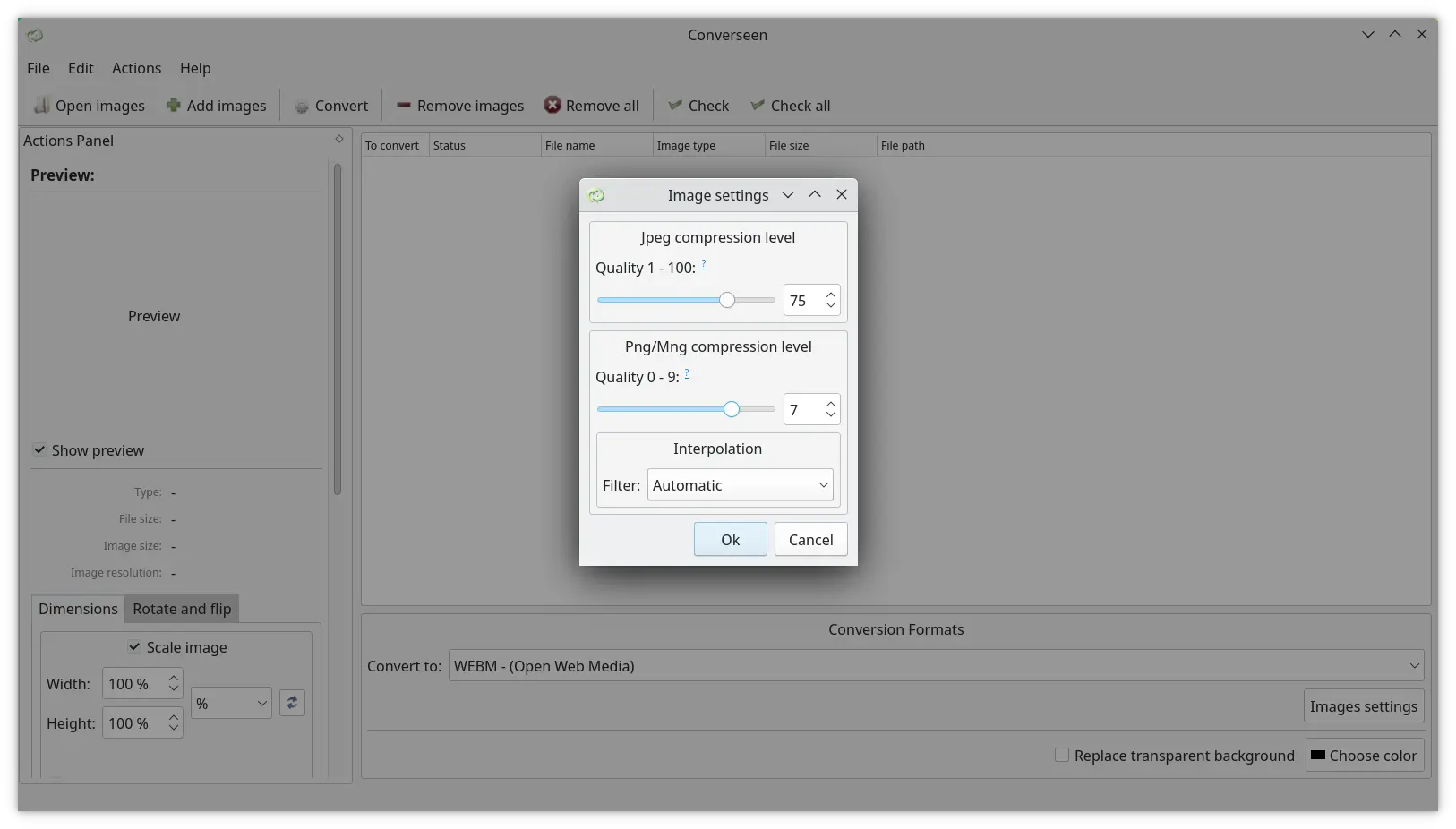
Comments are closed.