Converseen, the open-source image conversion tool, is now available with a substantial update across Linux, Windows, and macOS platforms, offering a host of new features.
Converseen is versatile open-source software that simplifies tasks such as image conversion, resizing, rotation, and more, all with just a few clicks. Moreover, it includes a handy tool to convert PDF pages into images. Converseen supports over 100 image formats, including JPEG, PNG, WebP, HEIC, and more.
Enhanced PDF Conversion Tool
In this Converseen update, the PDF conversion tool receives a significant upgrade. Now, you have more control over enlarging the output files when converting PDFs into images. For detailed instructions on using this tool, refer to the help page.
You can now import folders (and subfolders) into Converseen
A long-awaited feature has finally made its way into this version — Converseen now allows you to import folders and their subfolders effortlessly. Simply drag and drop or use the provided buttons to import one or multiple folders. The program will prompt you to choose whether to import only the selected folder or its respective subfolders as well.
Streamlined User Interface
Converseen’s graphical interface has also undergone a subtle makeover. The output options are now prominently displayed in the main program window, no longer tucked away at the bottom of the action panel. This improvement was made in response to user feedback, as it ensures that users can easily locate and select the output folder for their images.
In Conclusion
Converseen is available as a free tool for Linux, Windows, and macOS. Linux users will find it accessible through AppImage, Snap, and Flatpak versions, each bundled with all the necessary dependencies for smooth operation.
For additional information and to download the program, please visit the official page: converseen.fasterland.net


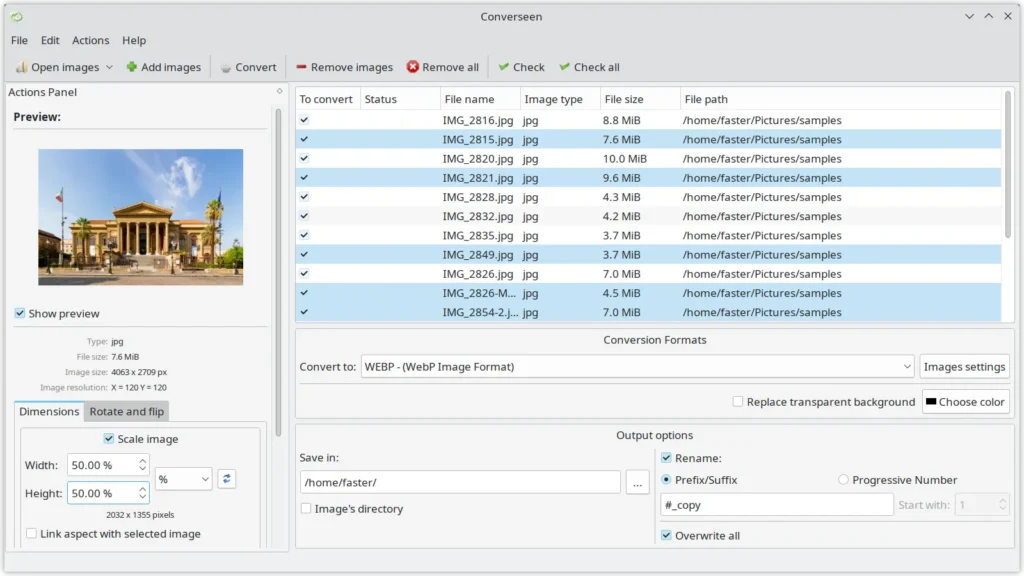
Comments are closed.