Some time ago, I had a problem with formatting my 32 GB MicroSD card using BerryBoot, a tool useful for installing multiple operative systems on a RaspBerry Pi.
Everytime I tried to format my MicroSD card, the BerryBoot tool displayed me the following error:
“cannot find my data partition 🙁 “.
Here is how I fixed it:
- – Remove your MicroSD card from your RaspBerry and attach it to a PC running Linux.
- – Open a terminal and run the following command:
-
mke2fs -t ext4 -O ^has_journal /dev/mmcblk0p2
- Obviously, make sure the second partition for BerryBoot in your MicroSD is /dev/mmcblk0p2.
- This command will create the correct filesystem for completing the installation process for any kind of operative system supported by BerryBoot.
- Remove your MicroSD card from your PC and attach it again to your RaspBerry Pi: from now on, you will be able to run BerryBoot with no problems!

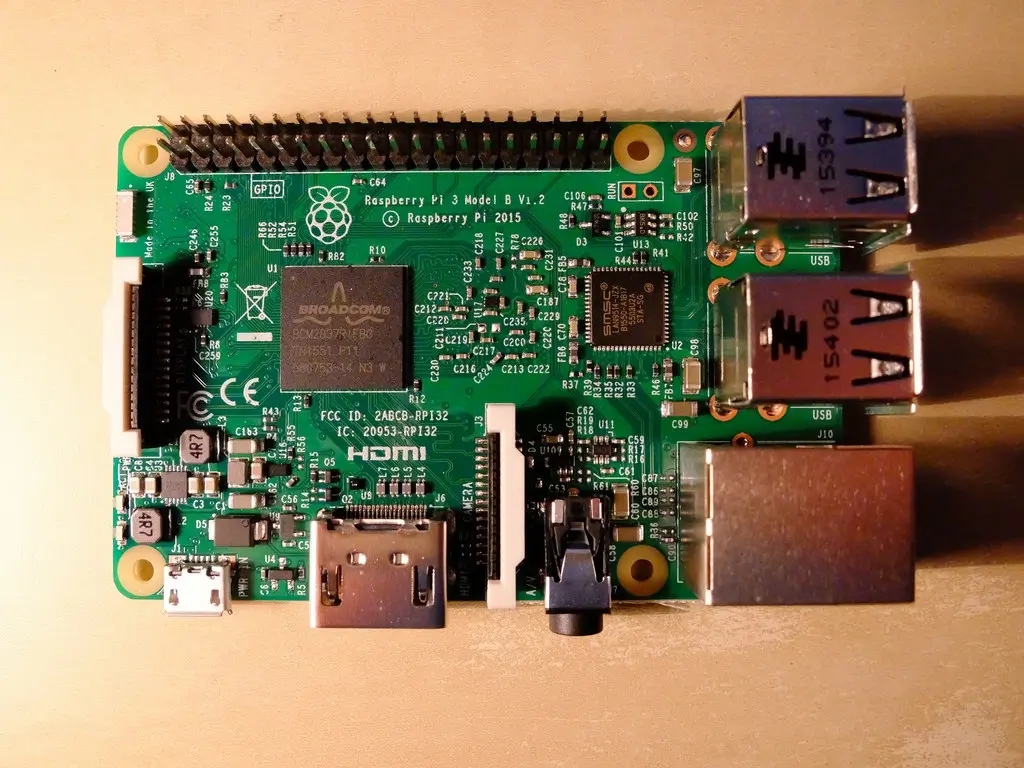
Comments are closed.