Converseen, the cross-platform image converter, and resizer, has now been updated to version 0.9.10.0, by adding some improved WebP features, and now it’s also possible to remove EXIF metadata after every conversion or change of format process.
What’s Converseen
Converseen is an open-source cross-platform batch image processor that allows you to convert, resize, rotate, and flip an infinite number of images with a mouse click.
What’s WebP
WebP is an image file format developed by Google and intended as a replacement for JPEG, PNG, and GIF file formats. It supports both lossy and lossless compression, as well as animation and alpha transparency.
Google announced the WebP format in September 2010 and released the first stable version of its supporting library in April 2018. (Source: Wikipedia).
Improved WebP features:
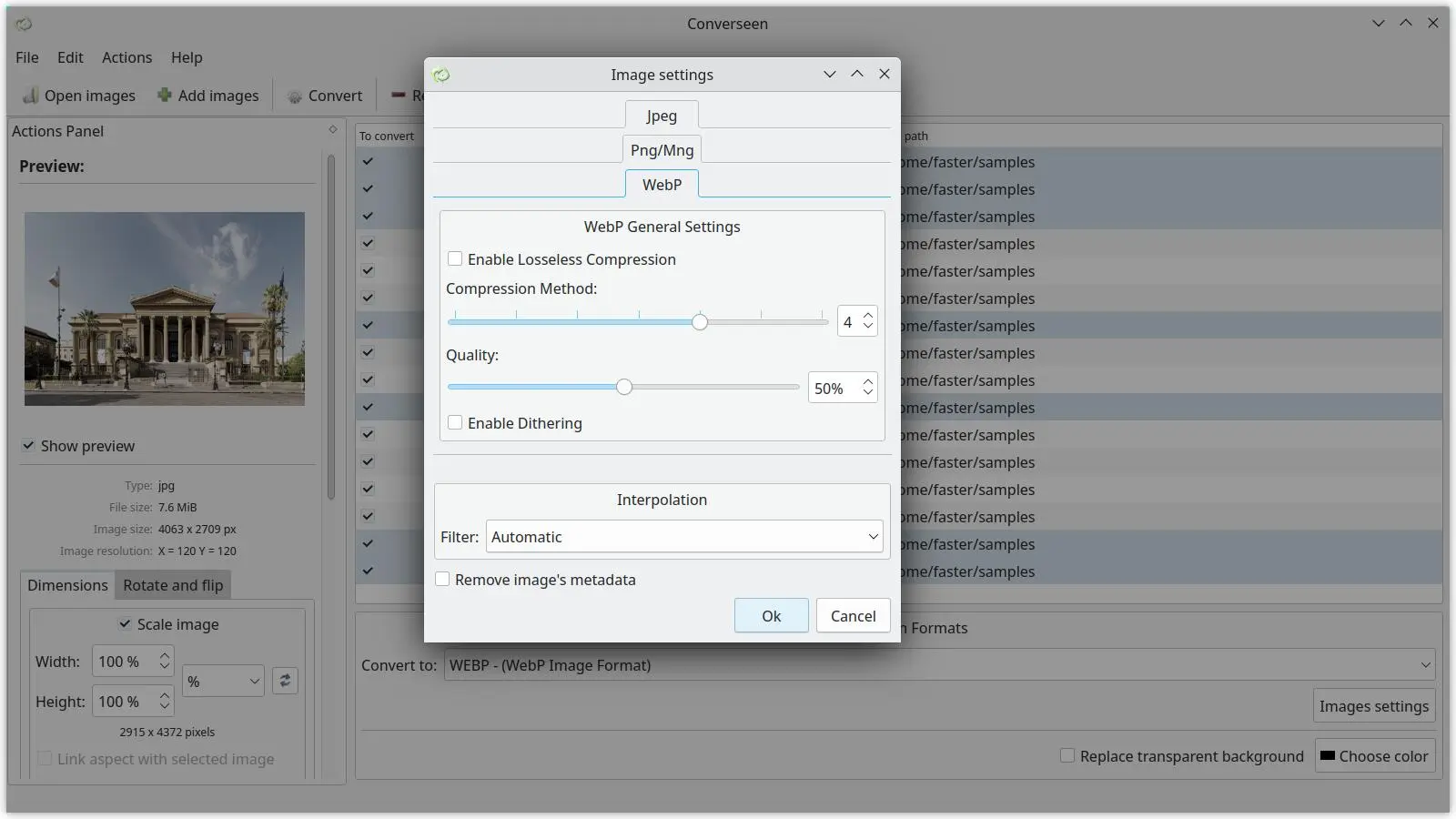 In Converseen 0.9.10.0 is now possible to customize the WebP quality settings, it’s possible to decide to enable or disable the lossless conversion, choose the compression method and enable or disable the dithering processing option.
In Converseen 0.9.10.0 is now possible to customize the WebP quality settings, it’s possible to decide to enable or disable the lossless conversion, choose the compression method and enable or disable the dithering processing option.
The WebP format features a wide range of options, and most of them will be included in the future.
Removing EXIF Metadata
In Converseen 0.9.10.0 is also possible to remove the EXIF metadata when processing images. It uses the internal ImageMagick -strip function combined with the -auto-orient operator to restore the correct orientation of the image when needed.
How to Get Converseen 0.9.10.0
Converseen 0.9.10.0 is widely available in the repositories of the most popular Linux distributions, it’s also available as AppImage, Snap, and Flatpak.
Moreover, it’s also available for Windows as an installable application or portable application.
For any kind of information about Converseen, and if you want to install it, feel free to visit the project’s page.


Comments are closed.