Converseen, the image converter and resizer for Linux, is now available as AppImage in order to be easily distributed and run on any Linux distribution without installing any kind of dependency (except for GhostScript of course!).
What’s Converseen
Converseen is an open source and cross-platform batch image processor that allows you to convert, resize, rotate and flip an infinite number of images with a mouse click.
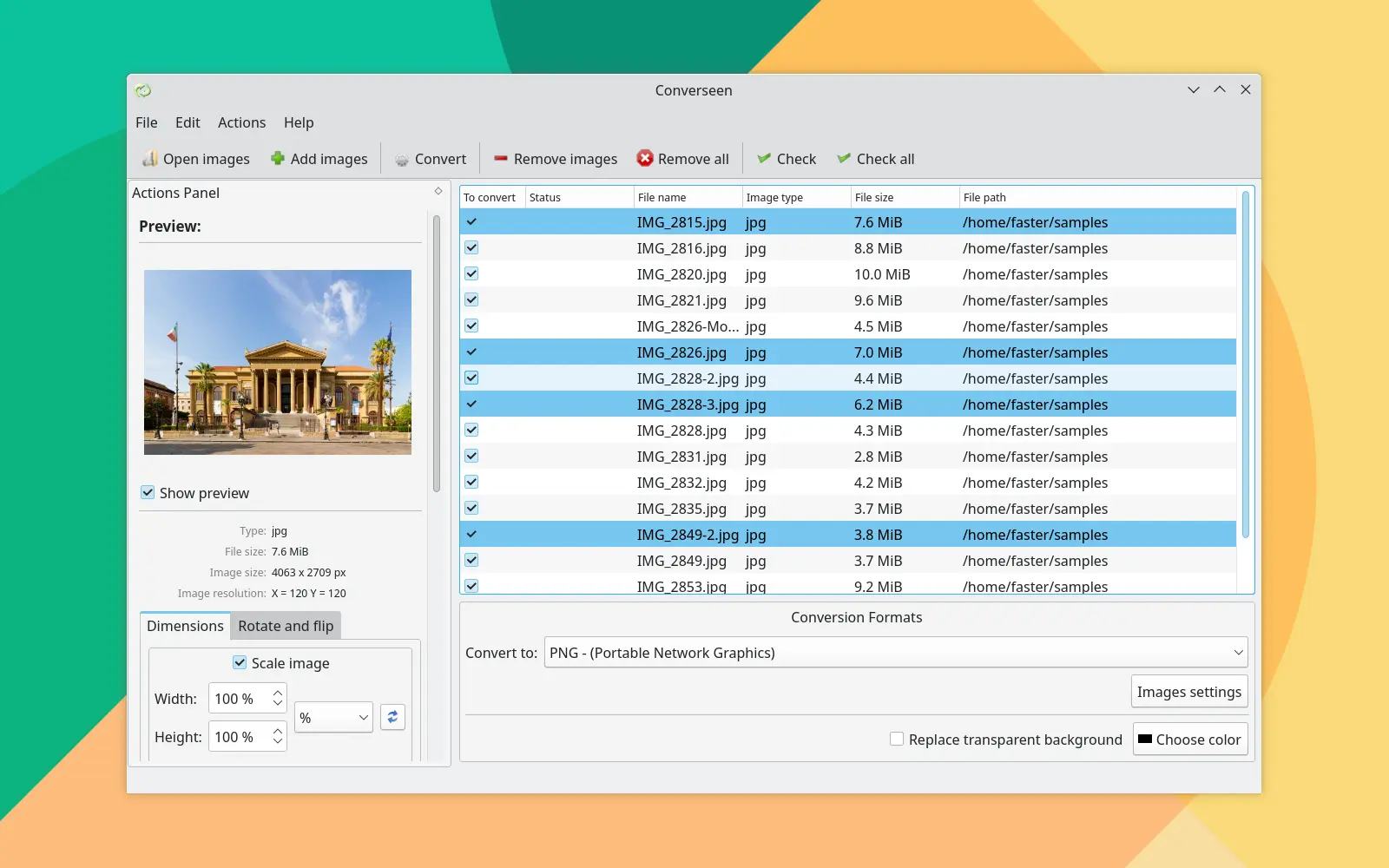
With Converseen you can also transform an entire PDF file into a bunch of images with the characteristics you prefer: you can choose one of the 100+ formats, you can set the size, resolution and the filename.
For more informations about Converseen you can visit the project’s website.
What’s an AppImage
The key idea of the AppImage format is one app = one file. Every AppImage contains an app and all the files the app needs to run. In other words, each AppImage has no dependencies other than what is included in the targeted base operating system(s).
How to download and use the Converseen Appimage
You can download the AppImage of Converseen directly from the project’s release page on GitHub by choosing the file with the .AppImage extension or clicking the following button.
Now, you may need to give the permissions to be executed using this command:
chmod a+x Converseen*.AppImage
In some cases, in order to run AppImages, you may need to install fuse. On this page you can find all the instrutcions for installing fuse on your system: I get some errors related to something called “FUSE”.
Now you can run the AppImage!
Important! In order to verify the authenticity of the AppImage, you can find the signature file (.sig) here and the PGP Public Key here: fasterland_PGP_public_key.asc
Why I would suggest you to use the AppImage version of Converseen?
Converseen is available into the official repositories of the most important Linux distributions. Anyway, in some distros it’s rarely updated to the latest version. Moreover, the version of Converseen contained in some Linux distro repositories like Ubuntu uses ImageMagick 6 instead of the most modern ImageMagick 7. Unfortunately, ImageMagick 6, may be compiled without the libraw support and other important libraries. This means that the raw file support for digital cameras like Canon, Sony, Nikon, etc, is managed by some external programs like ufraw.
Unfortunately, programs like ufraw are now unmaintained and removed from some official repos.
The AppImage version of Converseen on the contrary, not only is compiled using libraw, but it also supports some extra formats like heif/heic.
An interesting alternative for installing Converseen (expecially on Ubuntu!) is Snap. You can find more informations here: Converseen Image Converter is Available on Snapcraft.
For any kind of information about Converseen, and if you want to install it in any other way, feel free to visit the project’s page.

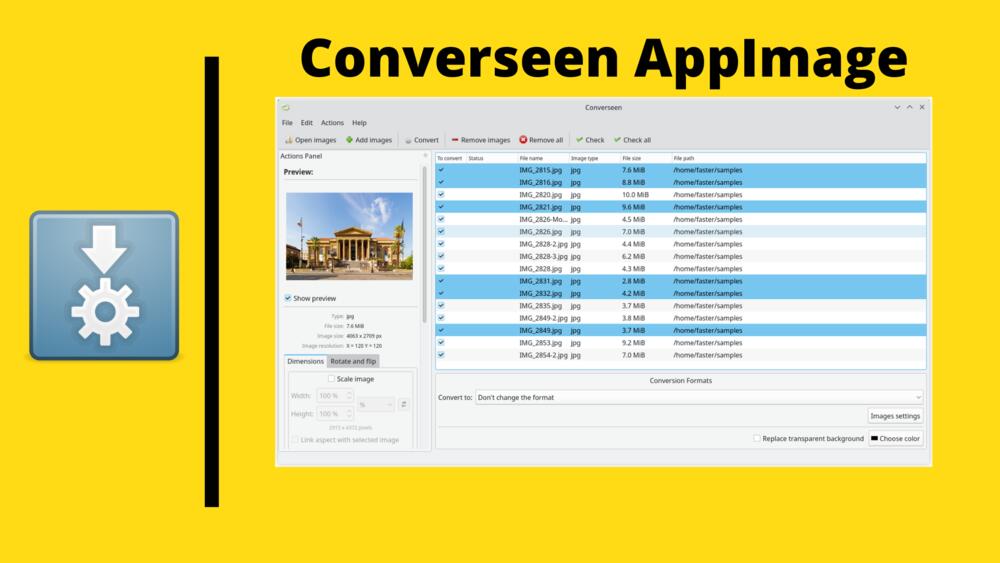
Comments are closed.