How to Fix Horizontal Green/Blue Lines on Youtube in Chrome or Chromium on Linux with Intel Graphics Drivers
For some reasons, Chrome and Chromium browsers are occasionally affected by an annoying graphical glitch which occurs mostly when watching YouTube videos.
More precisely, Chrome/Chromium shows, on the lower part of YouTube videos, various green and blue horizontal lines mixing up with the progress bar.
After several Google searches, I figured out that this particular problem shows up mostly when using old computers with Intel graphics drivers.
Fixing the Glitch
At the moment, I discovered 2 different ways to get rid of these horizontal green and blue lines on YouTube videos when using Chrome or Chromium based browsers on Linux.
In my specific case I’m using Arch Linux with Intel Graphics drivers (xf86-video-intel package).
Solution 1 – Disabling Hardware Acceleration:
The easiest way is disabling the Hardware Acceleration on Chrome/Chromium using the settings panel: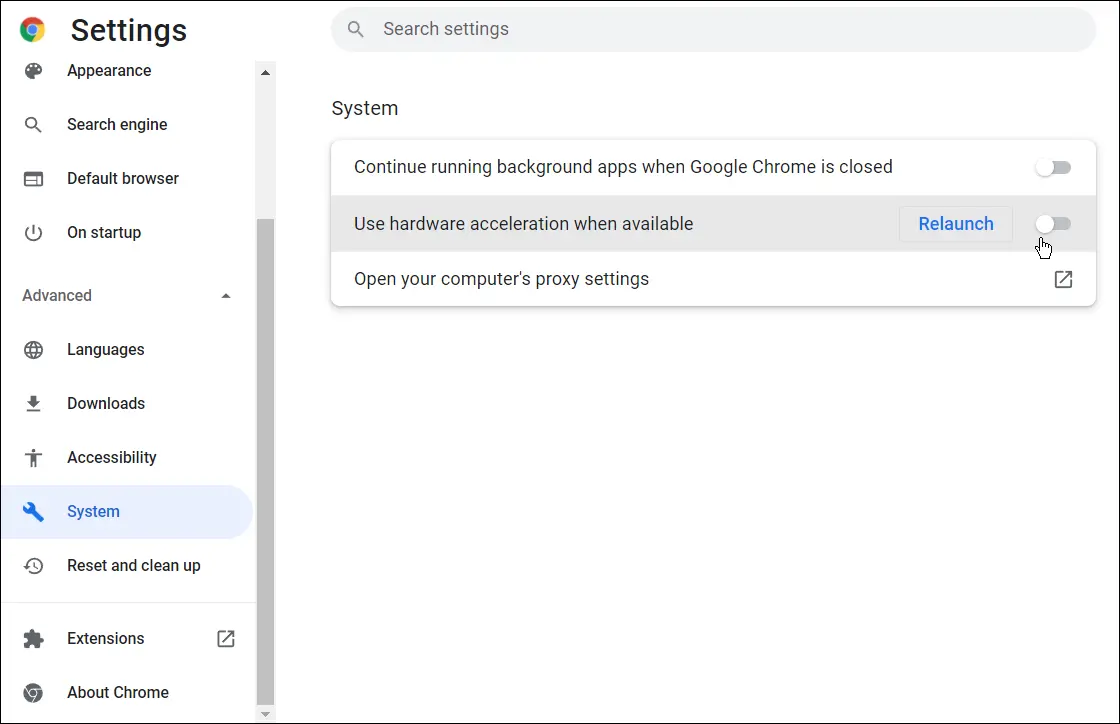
Although disabling the Hardware Acceleration fixes almost all the graphical problems in Chrome and Chromium based browsers, this is not my best choice since this may affect some web pages like Google Maps.
Solution 2 – Chrome/Chromium Flags
My favorite solution is using custom flags. In my case, I used the following flag:
--use-gl=desktop
This makes the web browser use OpenGL and disable ANGLE as rendering back-end keeping the Hardware Acceleration enabled.
In order to make this permanent it’s possible to create a custom desktop launcer or using the chromium-flags.conf or the chrome-flags.conf.
Edit the file
~/.config/chromium-flags.conf
and add the --use-gl=desktop flag.
For more informations about making Chrome/Chromium flags persistent, thake a look here.
Final Words
Unfortunately, it’s difficult to say what’s the exact cause of this problem and if this is the best way to solve it. Anyway, besides fixing the problem it also visibly sped up my regular browsing experience.
If you know other ways to remove the horizontal green/blue lines on YouTube or if you have suggestions feel free to leave a comment!
Image credits: https://youtu.be/IOY7hh_KplE

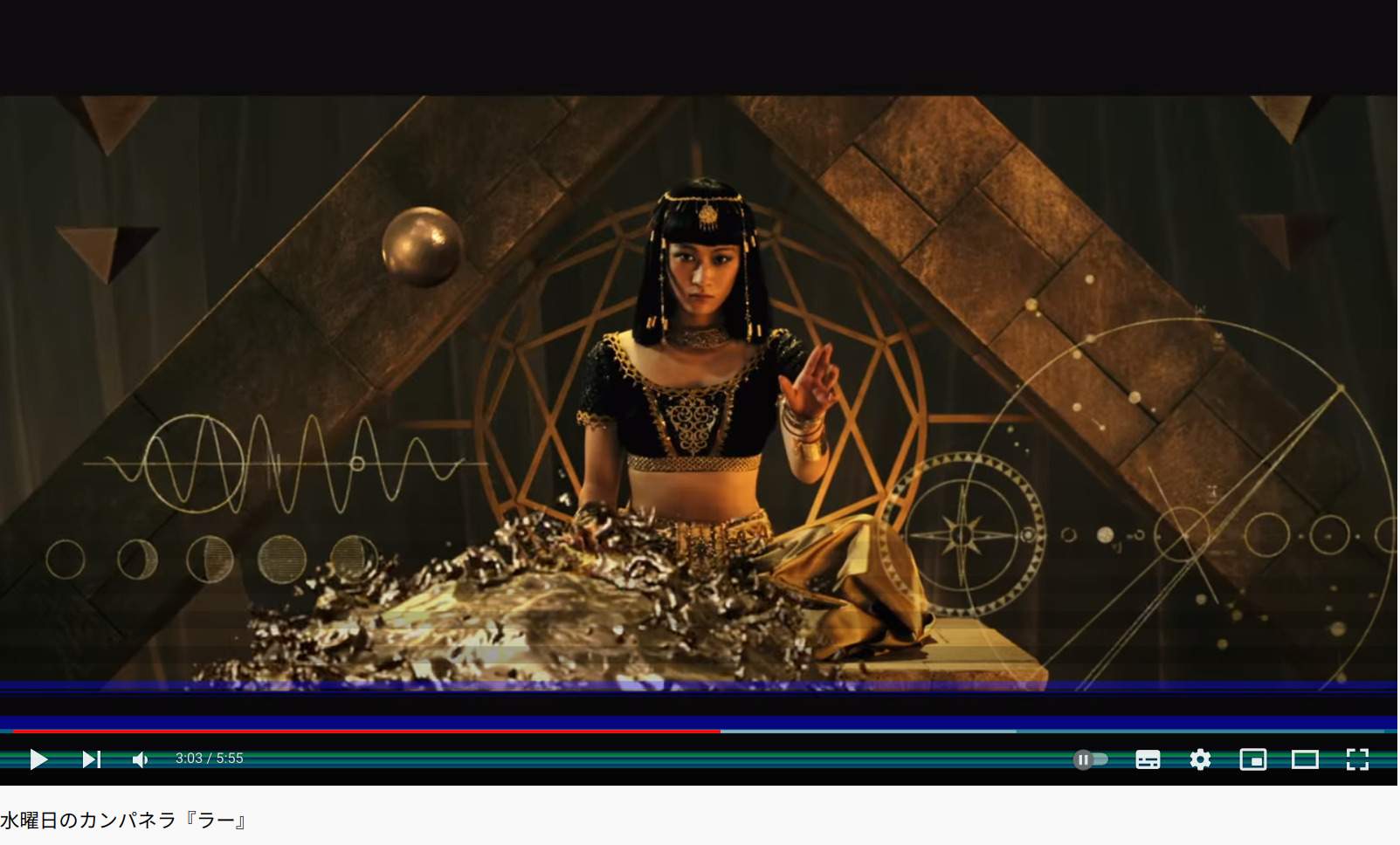
Comments are closed.