Converseen, the Batch Image Converter, is a powerful open-source software for Linux, macOS and Windows that allows users to convert, resize, and compress multiple images in a single batch process. It supports a wide range of image formats, including JPEG, PNG, TIFF, and PDF, making it a versatile tool for various image processing tasks. Whether you need to convert a large number of images for a website or resize photos for social media, Converseen has got you covered.
What’s New in Converseen 0.12.1.0:
These past few weeks I have been working to continue to improve the software and adding new features to enhance the user experience. In the latest updates, several issues have been addressed.
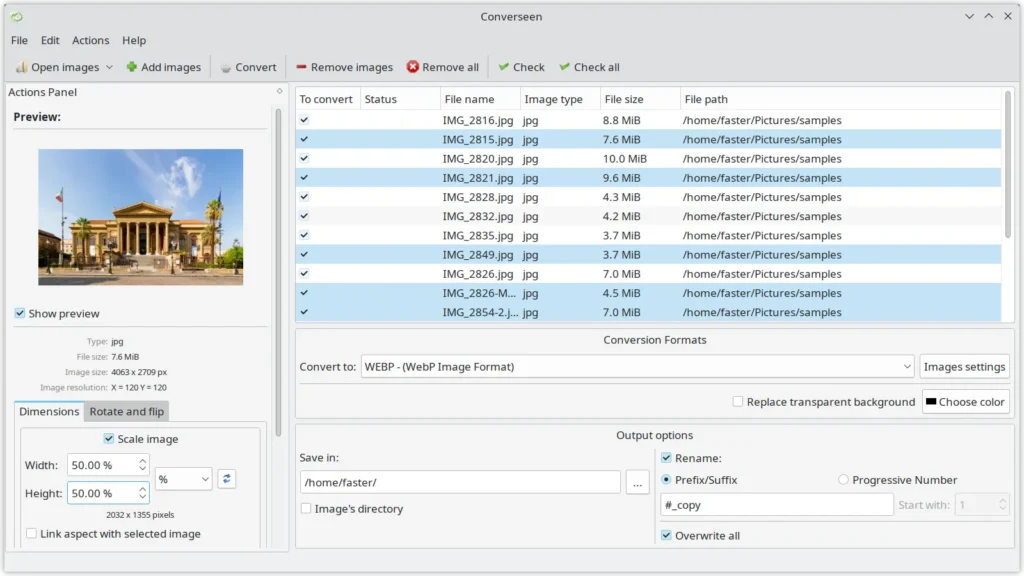
One of the updates in Converseen is the fix for an issue with setting the correct resolution when converting PDF to image files. Previously, there were problems in maintaining the desired resolution while converting PDF files to images. However, with the latest update, this issue has been resolved, ensuring that the converted images retain the intended resolution.
The same is also true for image conversion. You can now set the resolution correctly for image formats that allow it.
The Windows versions of Converseen are now codesigned by SighPath
In order to enhance the security measures of the program, I took the initiative to implement additional steps to safeguard the integrity of the software. Although the program’s security has always been upheld through its open-source nature and utilization of important libraries like Qt and ImageMagick, I felt the need to go the extra mile.
To accomplish this, I decided to automate the compilation and release process by incorporating GitHub Actions. This serves the purpose of providing complete transparency to the user, enabling them to witness the entire process. By making the entire workflow visible, it instills a sense of trust and confidence in the program’s development.
Moreover, to fortify the security framework, I have ensured that the code is now code signed by the SignPath Foundation. This not only guarantees the utmost safety of Converseen executables for Windows by implementing strict control policies for open-source software, but also circumvents any potential download blockages by browsers like Google Chrome. Furthermore, Windows SmartScreen permits seamless execution for all users without encountering any issues.
The Windows installer is now built using MSI (via cpack WIX)
Now, the Windows installer for Converseen has been rebuilt using MSI (Microsoft Installer) via cpack WIX. This change in the installation process brings several benefits, including improved compatibility, better error handling, and enhanced user experience. The use of MSI ensures that the installation process is smooth and hassle-free, minimizing the chances of any installation-related issues.
Updated icon to modern design, aligning with contemporary styles
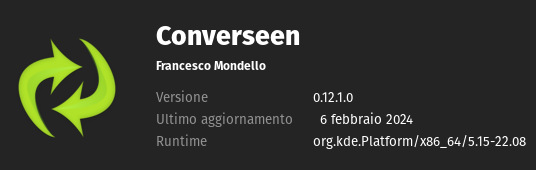
The new update of Converseen’s icon for Linux, macOS, and Windows introduces a fresh and modern design, trying to be in line with the prevailing contemporary styles.
The current status of Converseen for macOS
While Converseen for macOS it is currently in the beta phase, I am working on enhancing its stability and ensuring a great user experience.
Unfortunately, as a consequence of macOS update policy, Converseen is now available for macOS 12 onwards. This restriction is primarily due to the discontinuation of package support for macOS 11 by homebrew, the widely used package manager.
In any case, I do not dismiss the possibility of developing a version of Converseen for “legacy” macOS operating systems using Qt5 in the future.
To download Converseen for Linux, macOS and Windows for free, visit the main site: converseen.fasterland.net


Comments are closed.